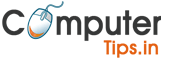How to use Google AdWords

- What is Google AdWords?
AdWords is Google’s advertising bid platform; it allows anyone to create advertising campaigns for them to appear on the Google Network, i.e.… Search Engine, YouTube, partners, etc.
It’s Google’s main source of income, which generates 75% of revenue, which was about $ 90 billion in 2016.
The AdWords platform is divided into 2 major networks where you can show your ads:
- The first and best known is the Search Engine Network (research network).
- You are bidding on a keyword, and if a visitor searches for that keyword on Google, your ad is shown to them.
- You only pay if someone clicks on your ad. In the jargon we speak of Paid Search or SEM.
- The second network a little less used is the Display.
- You target different criteria to choose where your advertising will appear, you can select for example the criterion “demographic”.
- It is also possible to directly specify web site names if they are part of the Google Network.
- For the display format, you must pay per click or cost per 1000 (CPM), that is, you set a price for 1000 views of your ad.
- Display ads are usually images or banner ads.
- We can also talk about a third broadcast network: YouTube, where you can create video ads. But from a purely technical point of view, you will do either search or display specifically targeting YouTube.
- The auction system, how does it work?
To use the Google AdWords platform, you need to understand how the auction system works.
Google uses a Vickers auction-based system, which bears the name of William Vickers who has demonstrated that this type of auction encourages bidders to bet on the real value they attribute to the lot.
In this system, all bidders submit their proposal at the same time, without knowing the amounts proposed by the others. The prize goes to the highest bidder, but he has to pay the price given by the second highest bidder.
On Google, advertisers who are your competitors indicate what they are willing to pay per click for displaying their advertising on Google, but you will never know how much they are paying exactly.
To choose the way ads will be displayed on a search, Google will be based on 5 elements:
- The maximum price you are willing to pay on your bid for this keyword.
- Your quality score: it is a numeric value between 1 and 10 which allows to define if your advertisement is relevant for this keyword.
- The format of your advertising: Depending on the format your advertising will be more or less relevant.
- Advertising extensions: These are additional elements that you can add to your advertisements (text, links) to make the advertisement more relevant to the search.
- Bid changes: These are additional targeting that will modify your bid, for example: target only Lyon residents.
Imagine that with more than 65,000 searches per second on Google, the algorithm must select your ad in a few thousandths of a second and decide where to display it on the page.
So obviously, if you’re a beginner, you probably think: “With all the competition that exists today, if I want to appear first it will cost me dearly and you would be right, except that you do a big goal error.
Your goal with advertising on Google is not to have your ad displayed first, but to earn money through your ads! And for that, to arrive in 2, 3 or 4th position will be much more profitable for you!
Remember, for your advertising campaigns, only the ROI is important (return on investment: return on investment), the rest are just vanity metrics.
One of the great successes of Google AdWords is that you only pay if people click on your ad and you also have access to tracking your results on the platform!
The other great success is the ability to choose your targeting very accurately and control your budget perfectly.
- The data
What makes the power of Google AdWords is the data that is available in real time to adjust your campaigns. With your online business or for your customers if you are an agency, you probably have goals to achieve, and with the data and information that AdWords offers you, you can improve your results.
Example:
Suppose you are selling a product with a target of 10 € cost of acquisition.
You study your AdWords dashboard, and there you realize that in Ile de France it costs you € 20 per sale whereas in PACA you are € 7 per sale. So, you quickly adjust your bids, increasing the budget available in PACA and limiting the max bid in Ile de France (see removing any budget for the IDF).
You can check the results over a specific period, the cost per click, the conversion rate and study the turnover brought by your conversions.
- Account Structure and Campaigns
- Each level gives you different control access for your ads.
- At the highest level, you have the “Administrator Account”.
- This type of account is only useful for agencies or very large companies.
- It lets you manage multiple AdWords accounts, give access to different people, and also consolidate invoices.
For an agency, this allows you to manage the accounts of all your customers in the same place without having to change accounts regularly. This gives you control over access by being able to easily name a member of your team as a manager on a particular account, learn more about Search Engine or Google Ad Wards by click on Microsofttop.com.