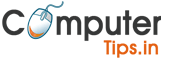Top 10 Computer Mouse Tips
Top 10 Computer Mouse Tips
Most computer users don’t take full advantage of the computer Mouse. Below are computer mouse tips and secrets that help you get the full potential of your computer mouse and increase your overall productivity while on the computer.
Shift key and mouse click
Take full advantage of the scroll wheel
- The mouse wheel is not just a wheel, it can also be used as a button. Pressing down on the wheel will act like a third mouse button. This can be used to open a web page in a tab by clicking the wheel on any link and can also be used to close a tab by clicking the wheel on any open tab.
- Quickly Zoom in and Out on a web page, word document, excel spreadsheet, etc. by holding down the Ctrl key and scrolling up to zoom in and down to zoom out.
- Move forward and backwards while browsing the Internet by holding down the Shift key and scrolling up and down. Scrolling down goes back and scrolling up goes forward.
Select with double and triple click
Use the right-click
Ctrl key and mouse click or highlight
Use the mouse side buttons
Use the Windows Snap To feature
Manage the open window with the mouse
Move the mouse with your keyboard
Customize your mouse