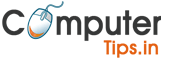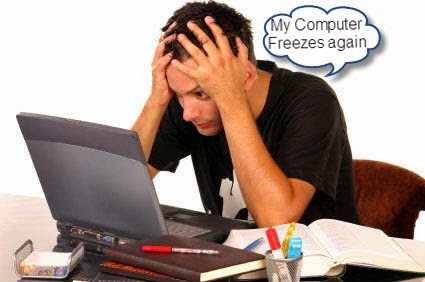How to Solve Computer Hanging Problem
How to Solve Computer Hanging Problem
if your computer is hang and your desktop icon is not display, not another process is open.
- first you open taskbar (ctrl+alt+delete).
- in the taskbar click process then open all process which done by the computer.
- click the explorer process and end it.
- last click the file menu and create new task(Run).
- edit name is explorer and press enter.
then some time your desktop icon is display and solve your hanging problems.