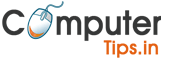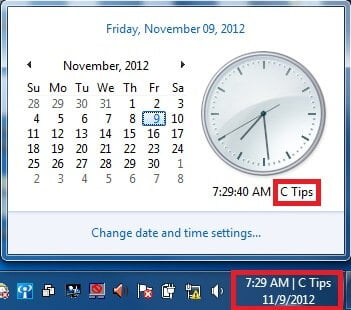How to Add your Name – Computer Taskbar
How to Add your Name – Computer Task bar : Here is a simple trick to add your name in the task bar of your computer,… Many of you people may know this, but this is for those who don’t know about this,…
The procedure is very simple,…
IN WINDOWS 7,..
- Click on the time in the task bar,..
- Change date and time setting,.
- Again change date and time setting…
- change calendar settings
- Click on the time tab,
- There you can see AM symbo and PM symbol,..
- Change it according tou your need…..
- >> Click Apply>> OK
DONE!!!!
IN GENERAL
- Go to start then Control panel
- Regional and language option
- click on customize >> select Time tab
- Change the AM and PM
- symbol from AM and PM to the text that you want to add to the task bar……..
- >> Click Apply>> OK
- Now you can see your name in the task bar…. 🙂